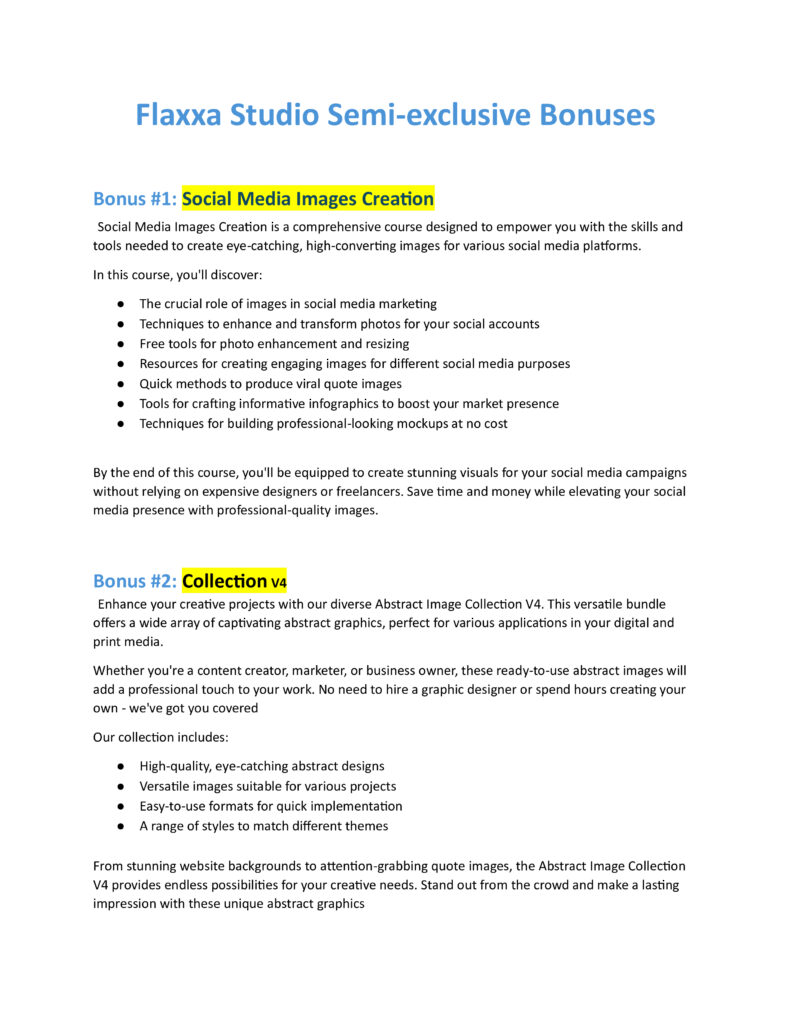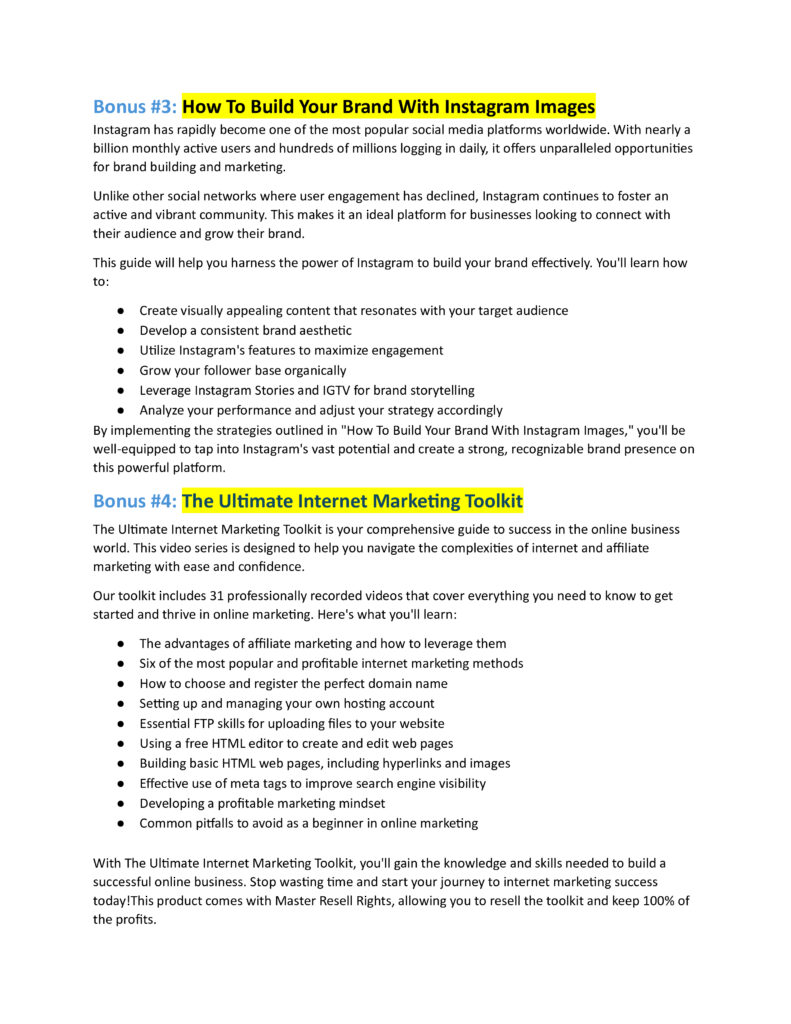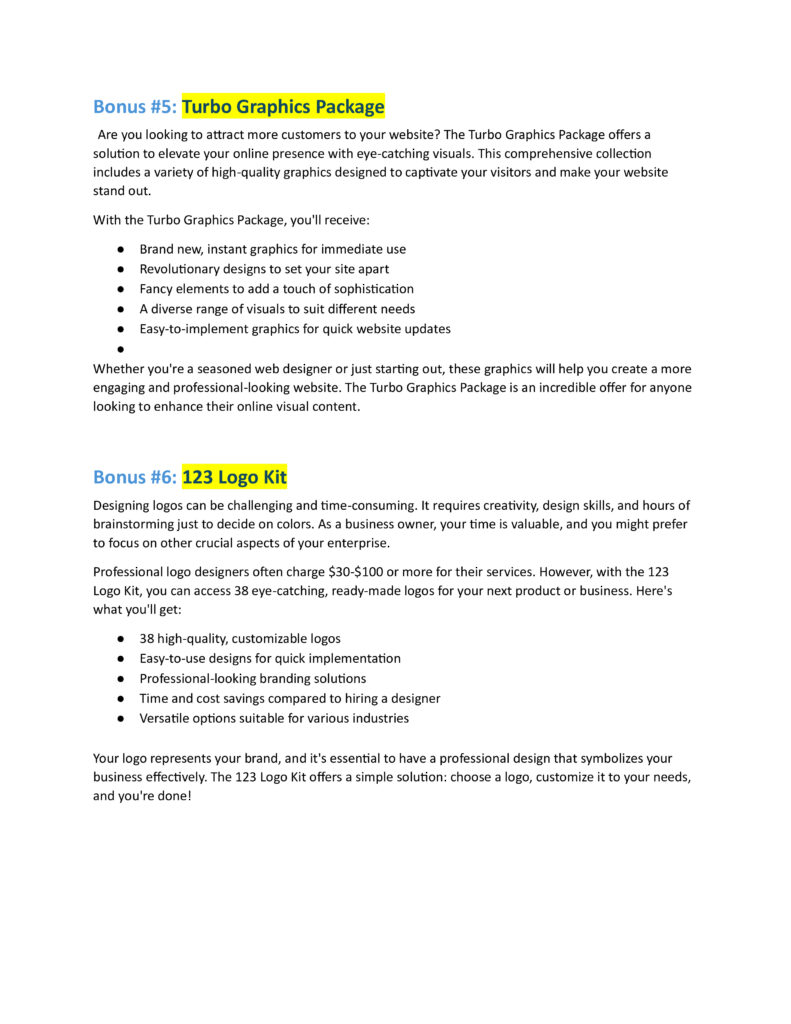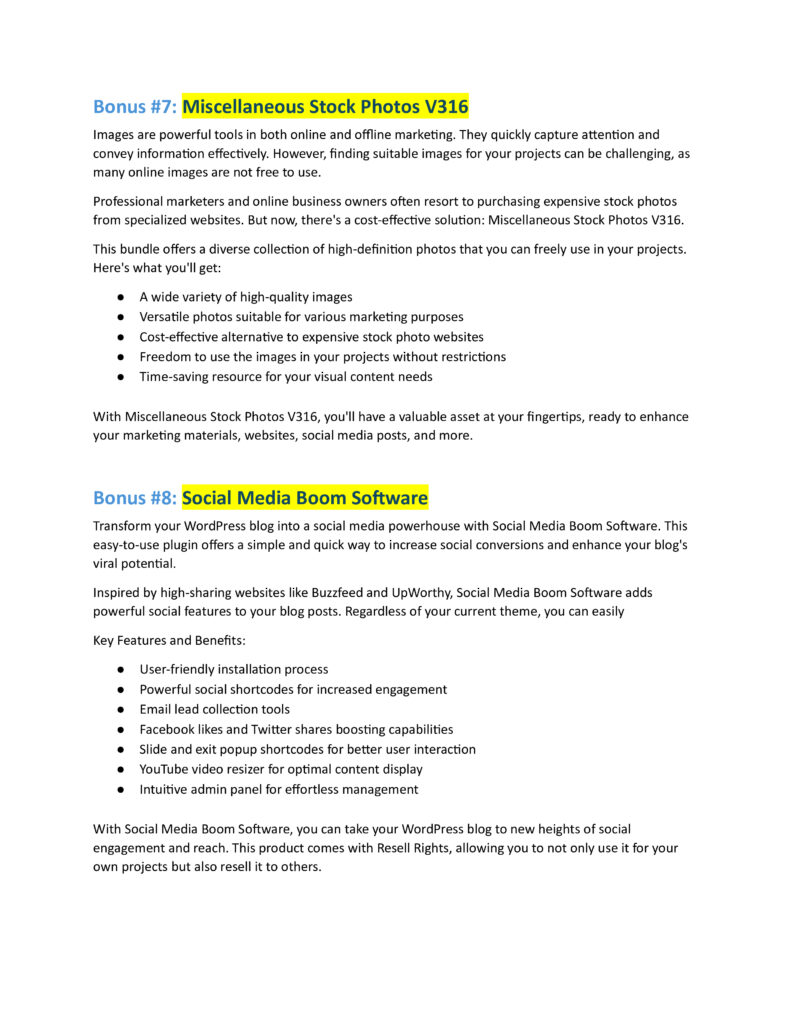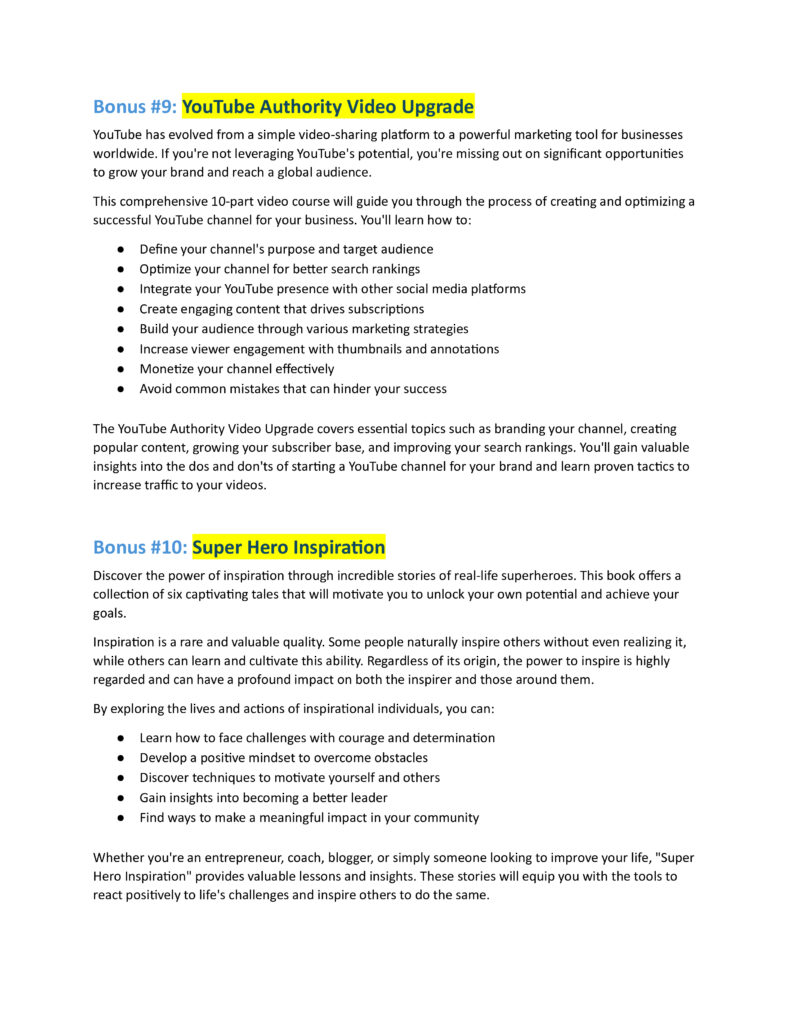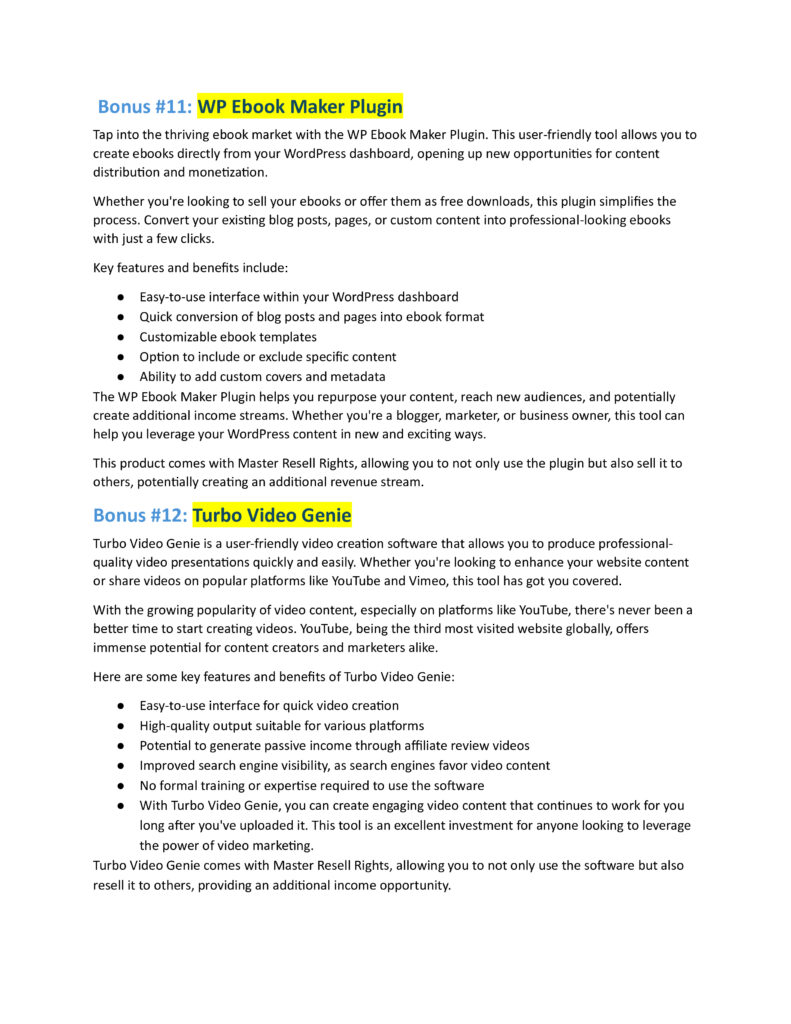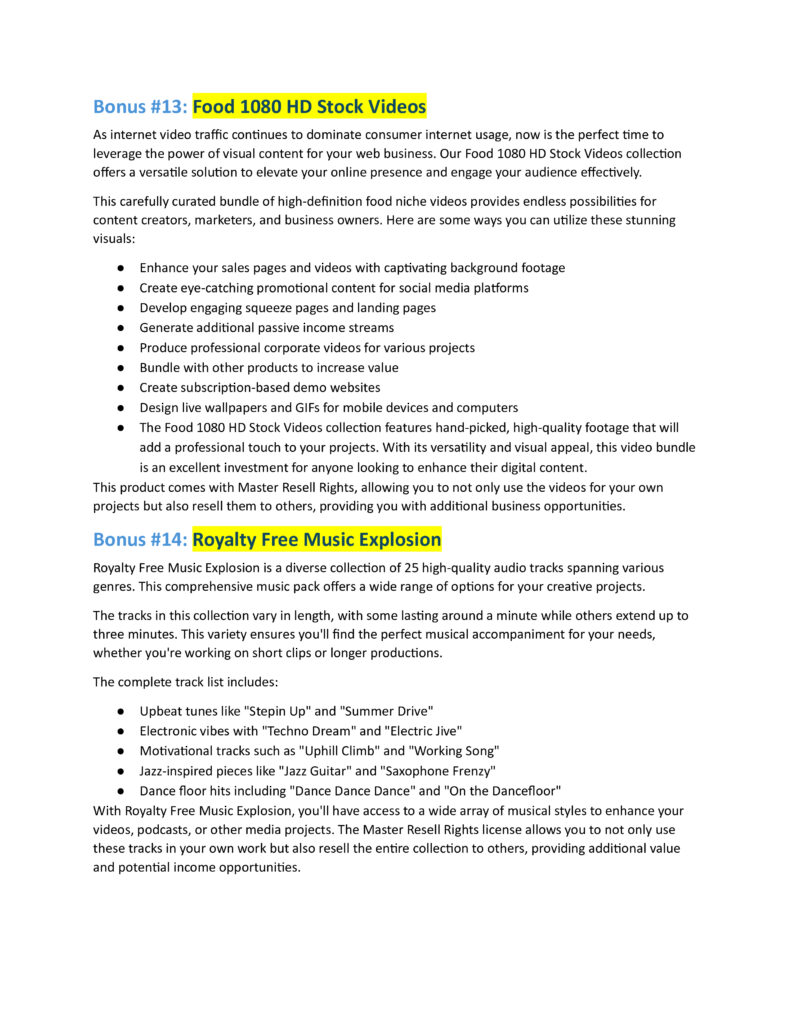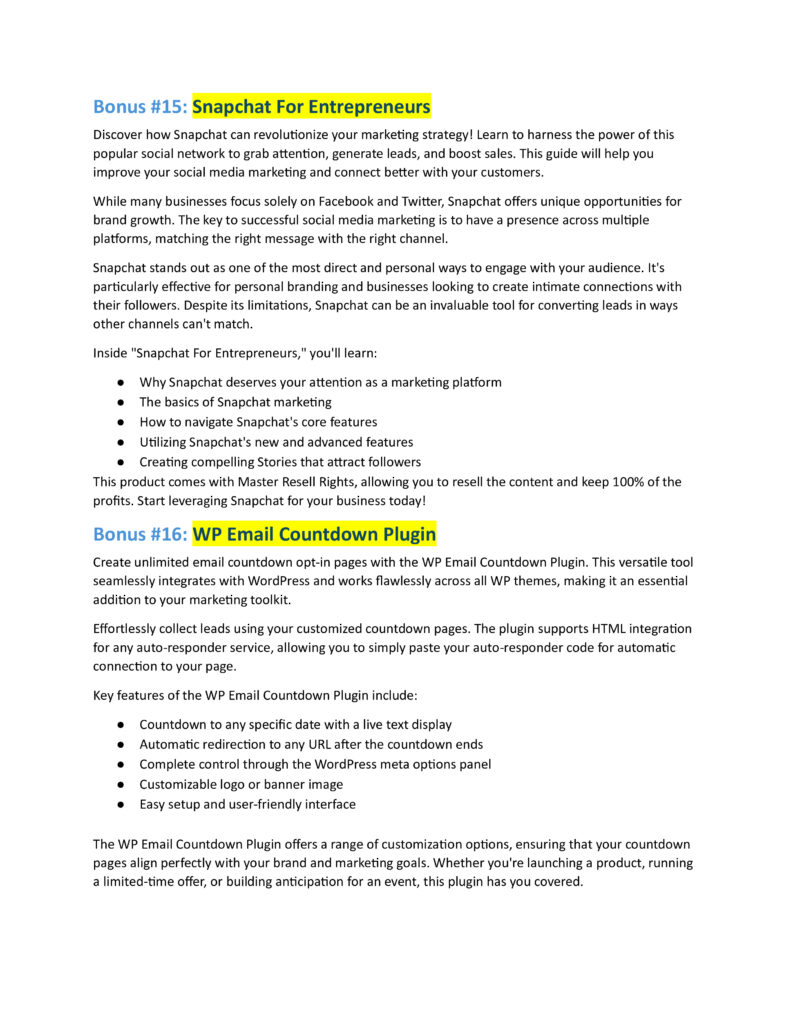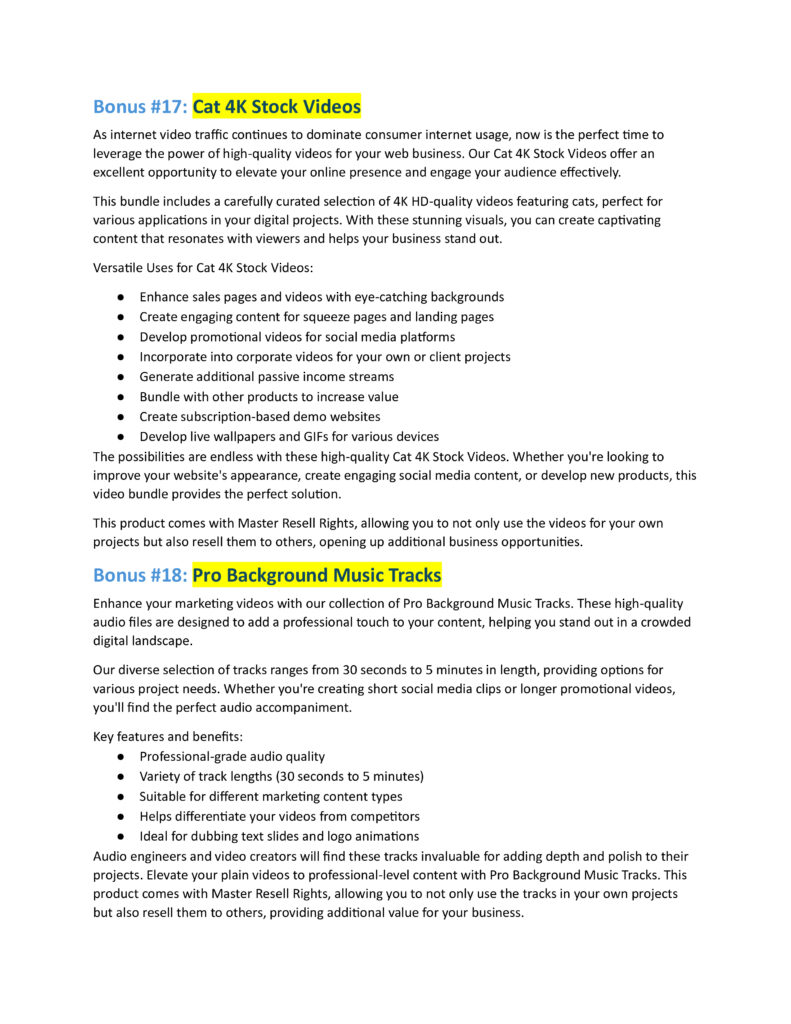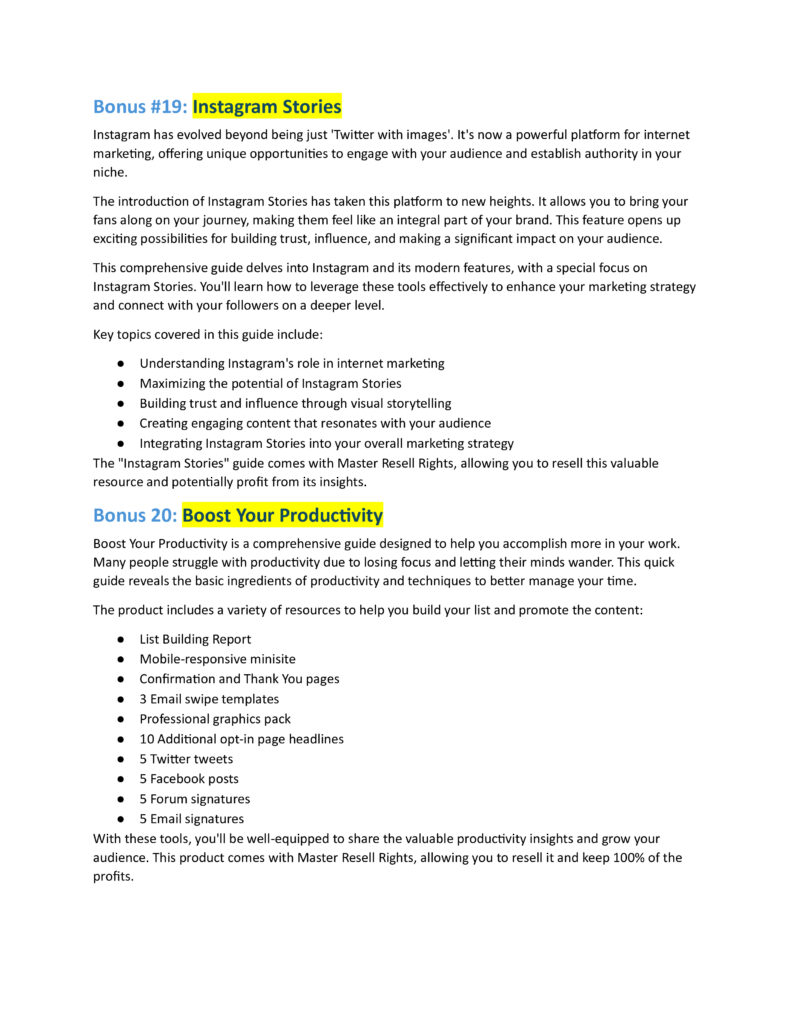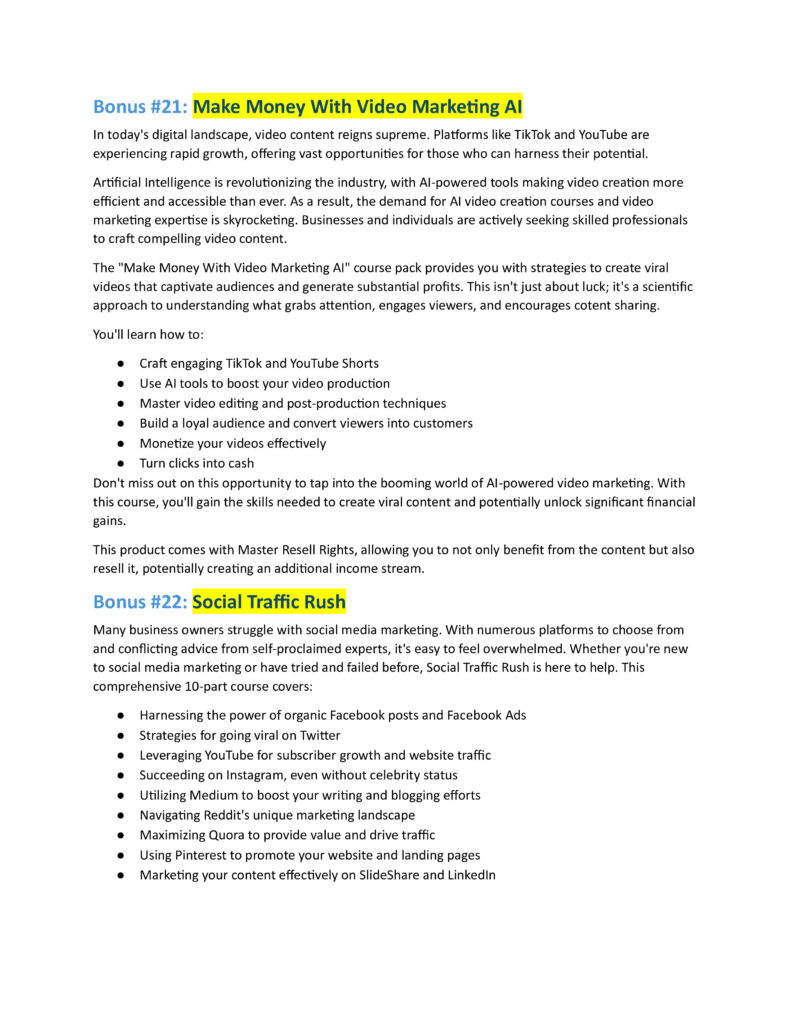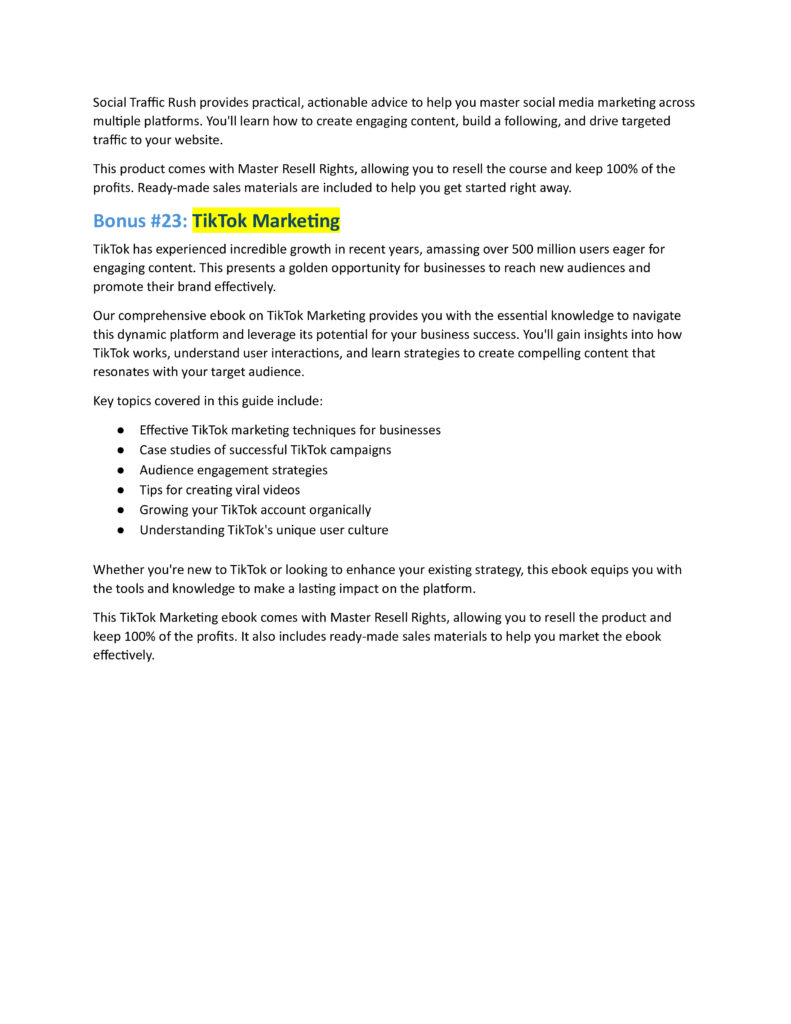Introduction
Flaxxa Studio, created by Firas Alameh, is a bold entrant in the growing AI design ecosystem. It aims to eliminate the high costs and long turnarounds of traditional design agencies by offering a complete AI design workspace at a one-time fee.
From product mockups and T-shirt art to logos, social graphics, and storybooks, Flaxxa Studio gives users a full creative agency inside their browser. It’s marketed as the “all-in-one AI creative suite” for e-commerce sellers, freelancers, agencies, and social media creators looking to scale design production without monthly software costs.
What Is Flaxxa Studio?
Flaxxa Studio is a cloud-based AI design platform that generates, edits, and enhances visuals for multiple use cases — including social media content, branding, e-commerce product imagery, print-on-demand art, and publishing assets.
Its signature feature is the integration of AI “Agents” — guided wizards that handle tasks like product mockups, ad banners, logos, or apparel designs. Each agent asks a few simple questions and outputs ready-to-use results in seconds.
Flaxxa Studio also features:
- A V4 Image Designer for photorealistic results.
- Batch creation for hundreds of assets at once.
- A Brand Vault to ensure visual consistency.
- A full AI editor (Editor Pro) for background changes, inpainting, text editing, and upscaling up to 8×.
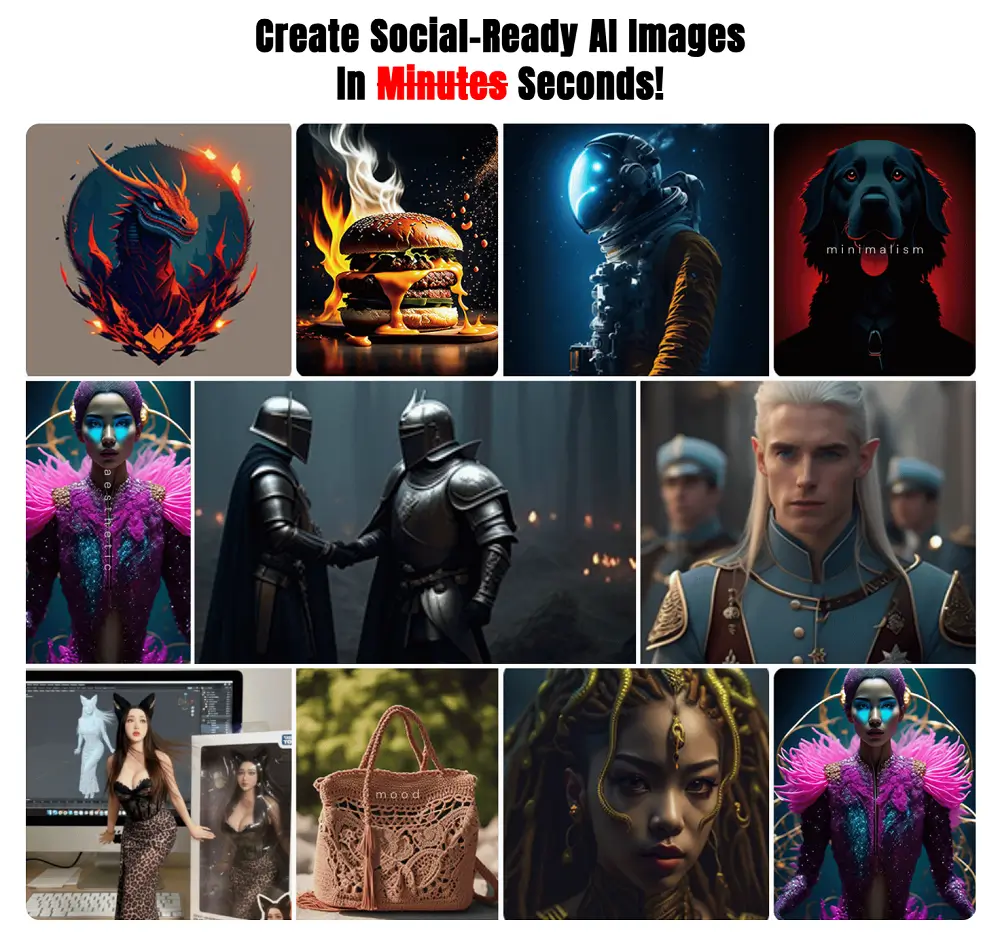
Who It’s For
✅ E-Commerce Sellers & Print-on-Demand Creators – Generate original mockups, apparel designs, and listings in minutes.
✅ Freelancers & Agencies – Deliver fast results to clients with commercial rights included.
✅ Social Media Marketers – Batch-create social posts, banners, and ad creatives for multiple channels.
✅ Authors & Educators – Build illustrated storybooks, coloring pages, or educational graphics.
✅ Small Businesses – Create logos, flyers, menus, and branded kits without outsourcing design work.
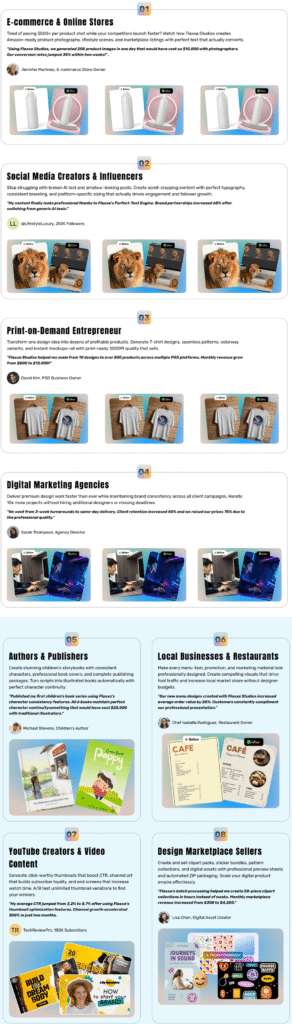
Let Loose Your Creative Inner Self
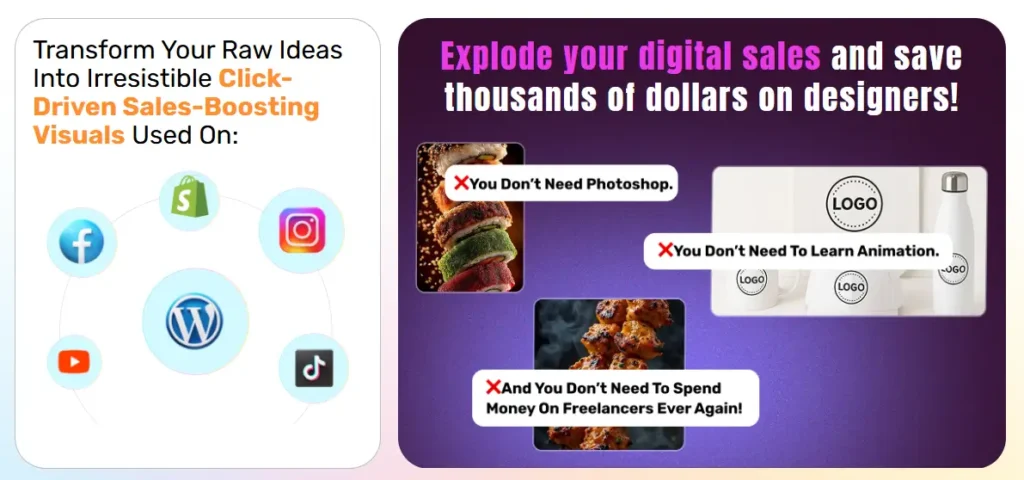
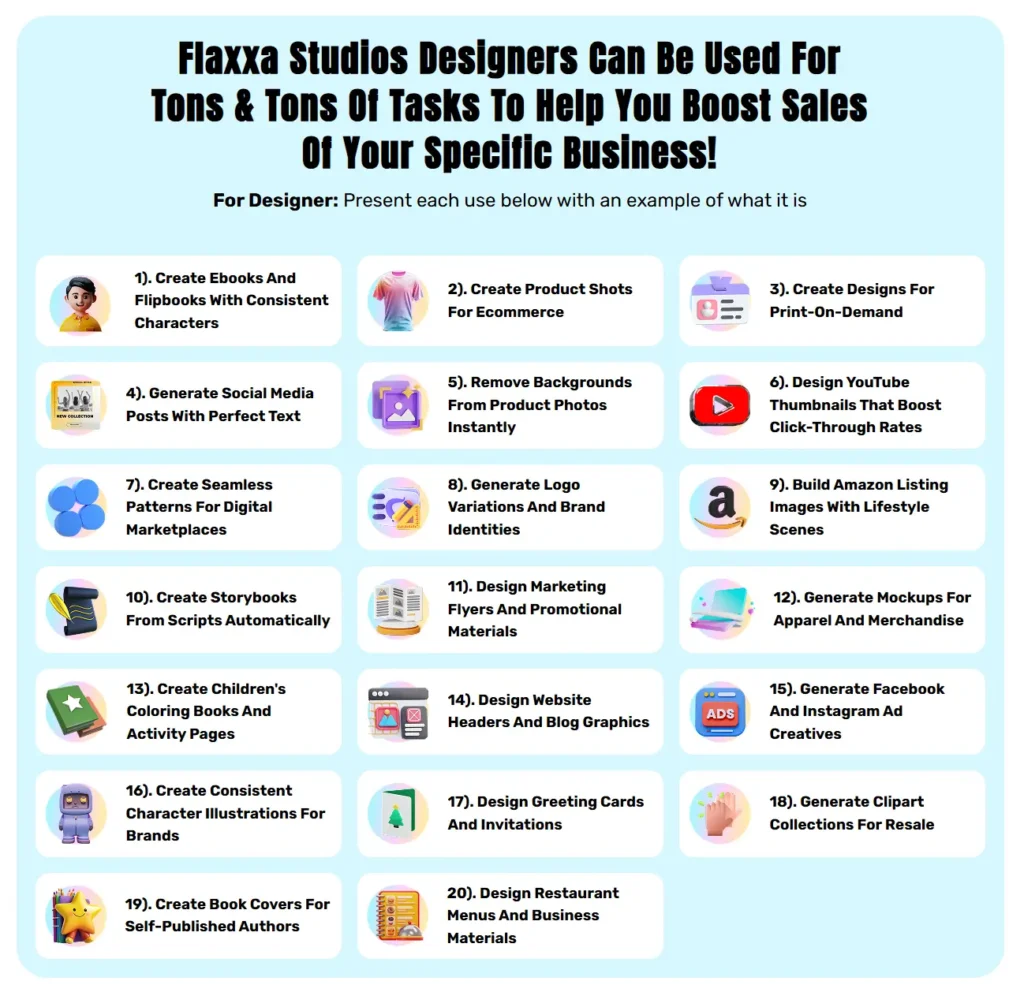
Key Features
1. AI-Driven Design Engine
Generate custom visuals, product mockups, or brand assets instantly from text prompts.
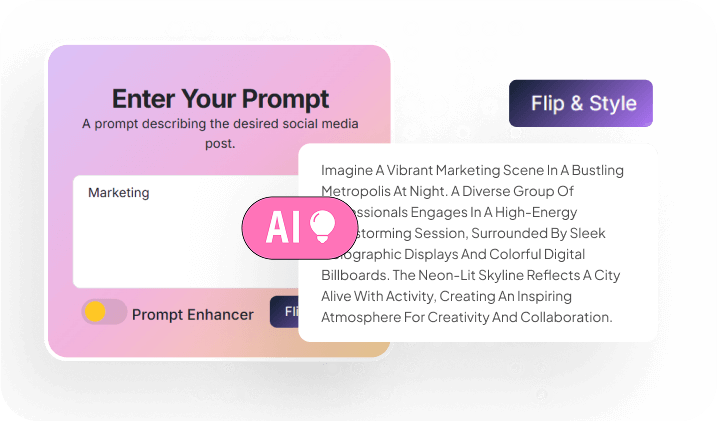
2. AI Image Designer Pro.
Type your idea, and the system instantly produces visuals, photos, artworks, or logos that match your exact description.
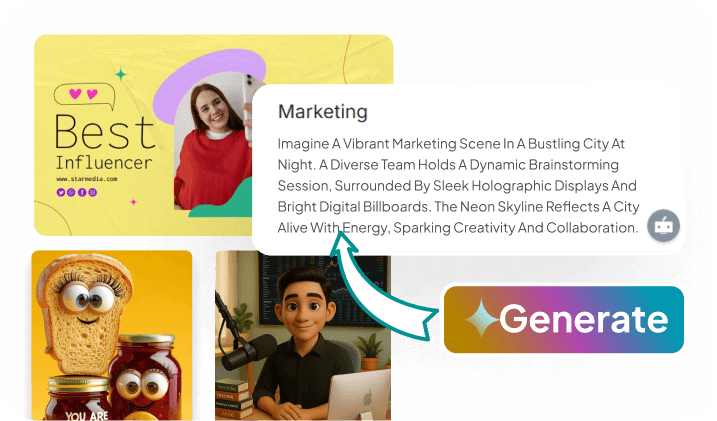
3. Virtual Influencers.
Create lifelike AI models to showcase your brand or products, eliminating the need for costly photo shoots.

4. Storybook Studio.
Convert your stories into beautifully illustrated books. Characters stay consistent, and layouts look publication-ready.
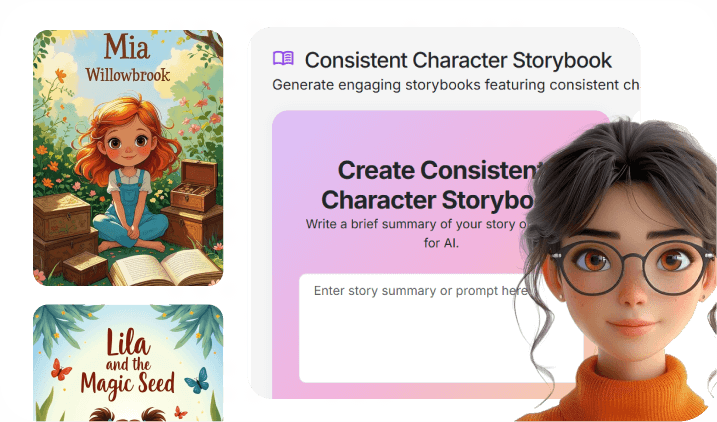
5. Logo Creator.
Generate dozens of unique logo options within seconds, with complete freedom to match your brand’s style.
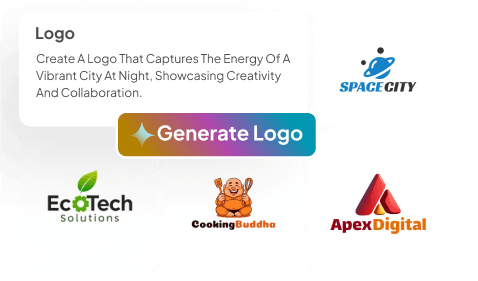
6. Inpainting, Outpainting, & Relight
Advanced editing options rival mid-tier Photoshop workflows.
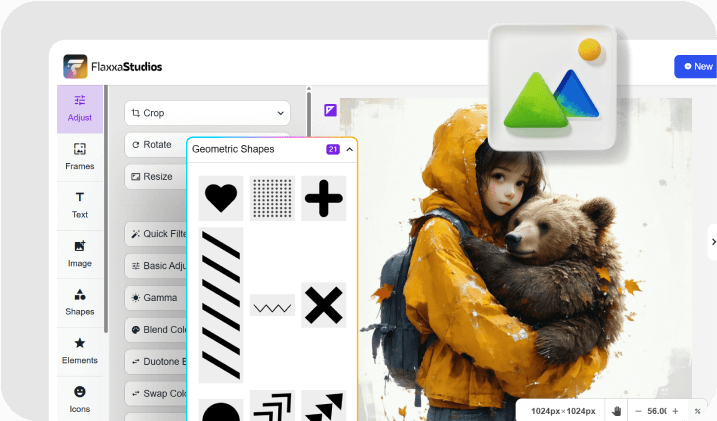
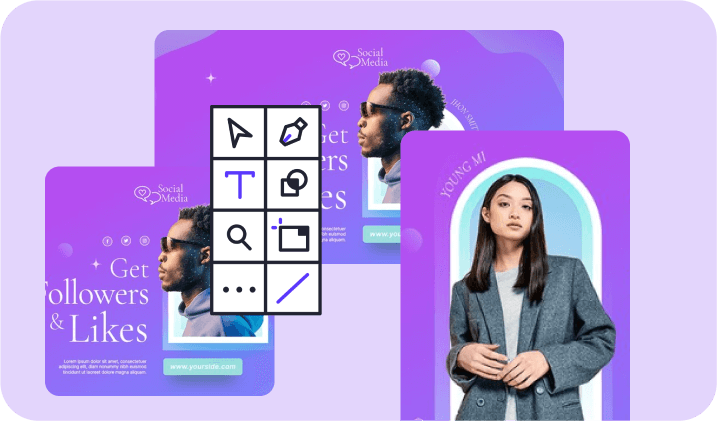
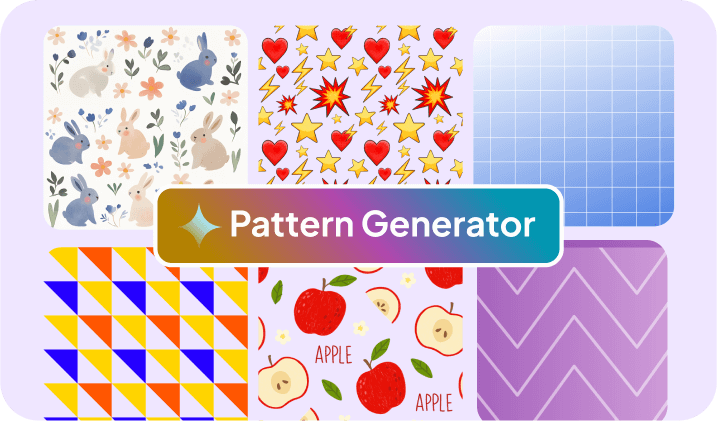
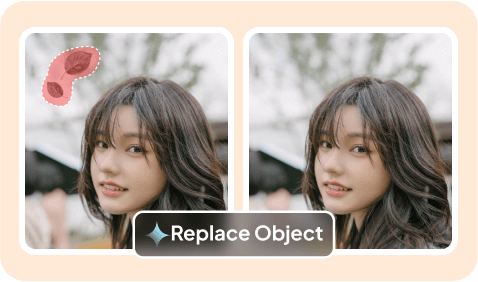
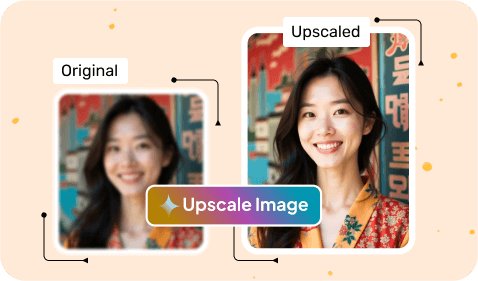
7. Brand Kit & Character Vault
Maintain consistency across product lines and campaigns by reusing styles, colors, and characters.

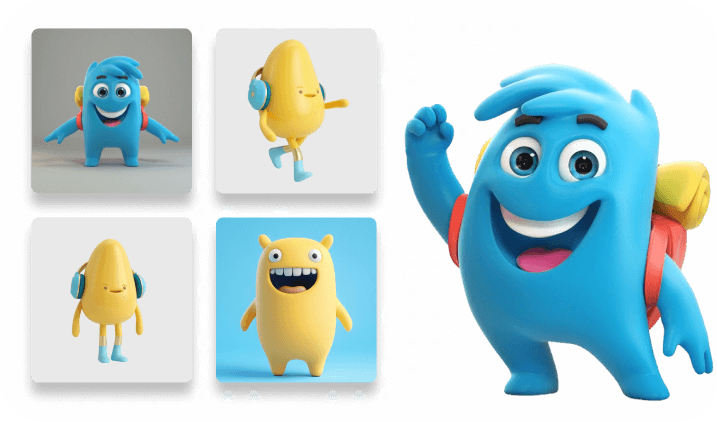
8. YouTube Thumbnail Wizard.
Design scroll-stopping thumbnails that boost clicks, with built-in A/B testing support.

9. Clip Art & Sticker Generator.
Instantly turn ideas into stickers, clip art, or illustrations ready for Etsy or Creative Market
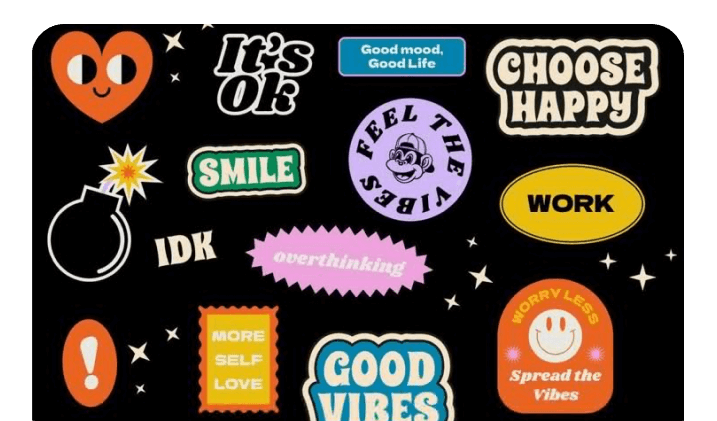
10. Quality Guardrails.
No more sifting through broken or odd results — poor outputs are filtered out automatically.
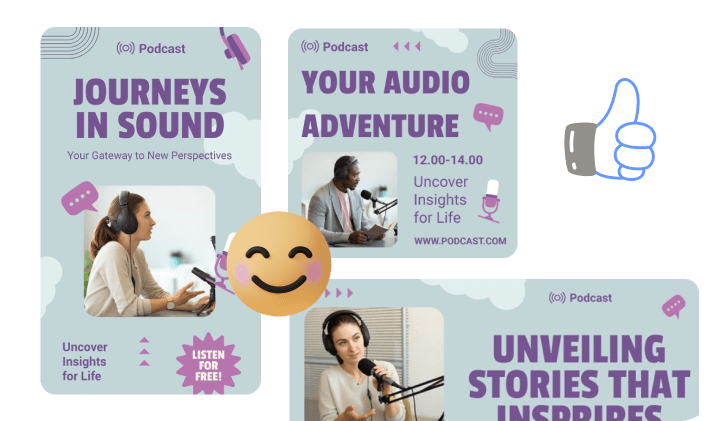
11. Mockup Maker.
Show off your designs on realistic products before printing — great for client pitches and eCommerce previews.
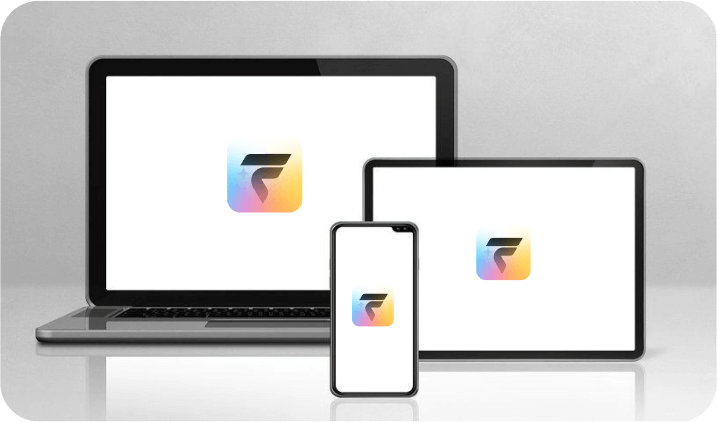
12. Social Media Designer.
Get platform-ready posts sized flawlessly for Instagram, Facebook, and more — no more guessing dimensions.
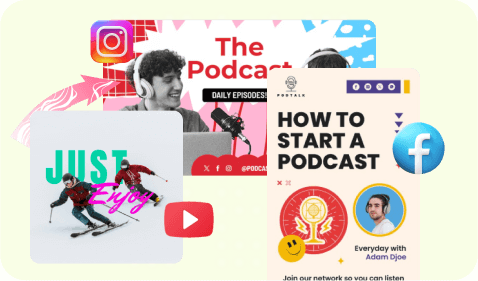
13. E-commerce Product Shots.
Produce studio-quality product photos for Amazon, Etsy, or Shopify in one click, without hiring a photographer.
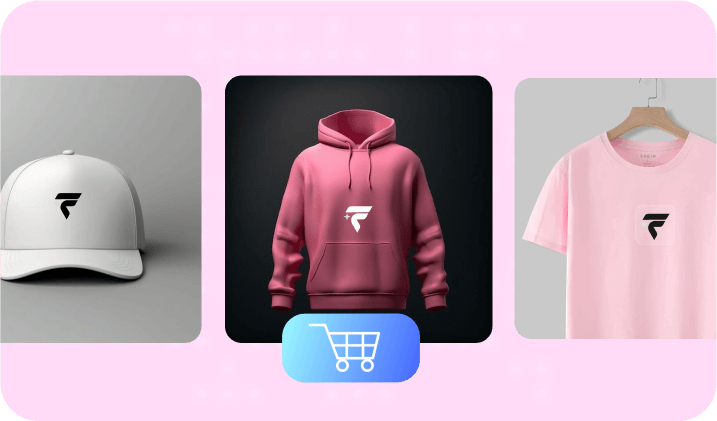
14. Style Replicator.
Upload any reference and replicate its art or branding style while still generating original outputs.

15. Background Remover/Changer.
Easily remove or swap backgrounds. The AI automatically balances lighting and shadows for a natural finish.

16. Print-on-Demand Designer.
Transform simple designs into print-ready items, such as T-shirts, mugs, and posters, complete with instant store mockups.
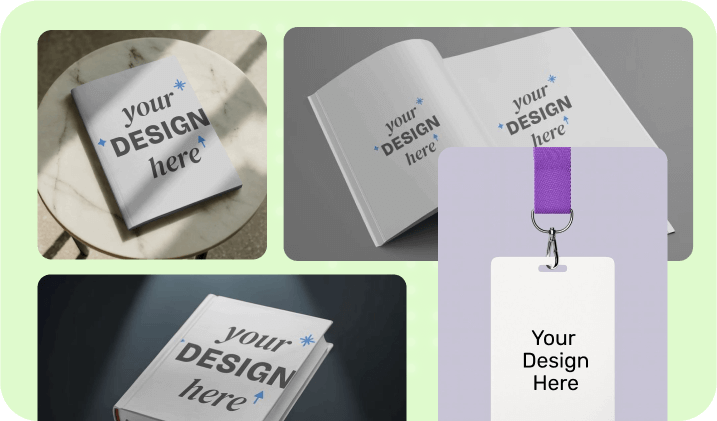
17. Batch Creation.
Upload CSVs to produce dozens or hundreds of designs in one click — ideal for e-commerce catalogs or social campaigns.
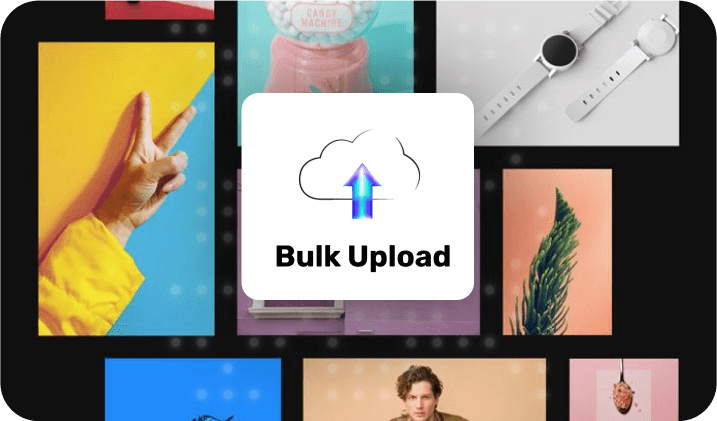
18. Team Collaboration (Enterprise Add-On).
Add team members, manage projects, and set approval workflows directly inside the platform.
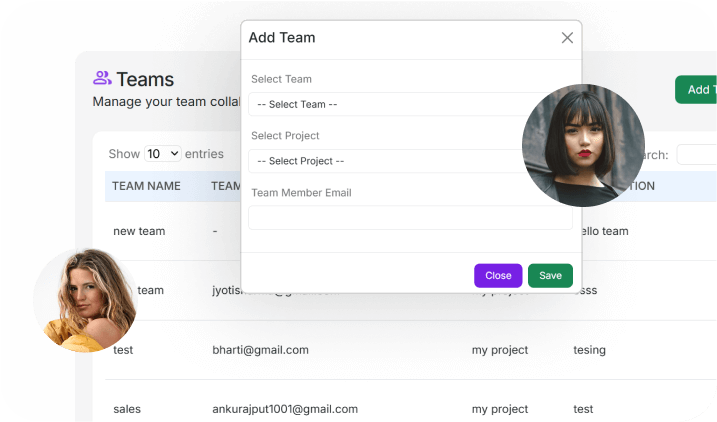
19. Prompt Enhancement Tools.
Even if you’re unsure how to describe your vision, this feature enhances your prompts to deliver accurate results.
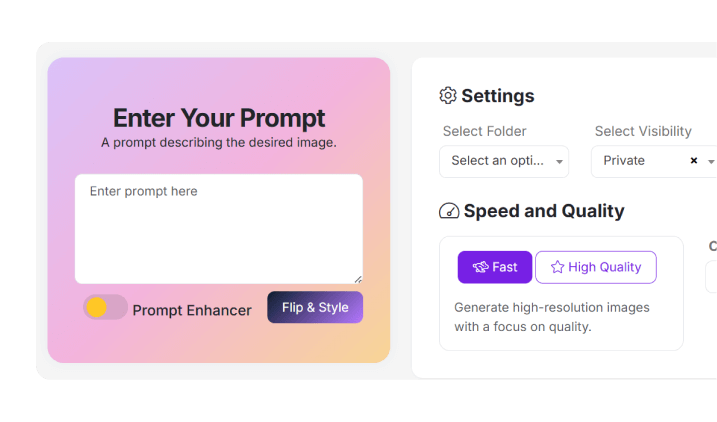
20. Commercial License.
Every asset you make is entirely yours to sell, share, or use for clients with complete commercial rights.
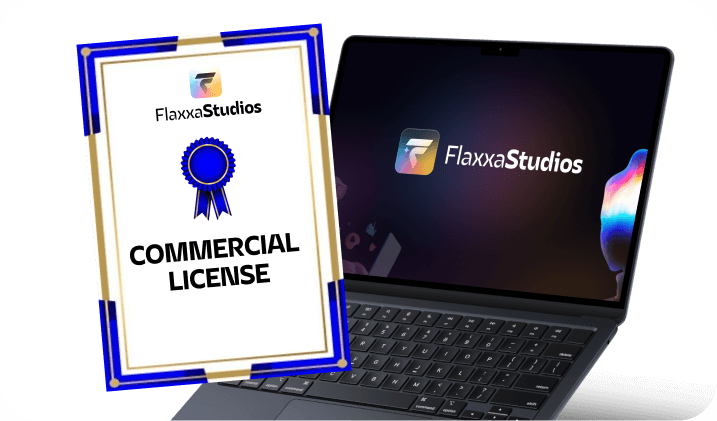
21. Multi-Format Export.
Export in any format you need — PNG, PDF, or vector — ready for both digital use and print.

Watch a brief demo
Pricing Matrix
| Plan | Price | Key Features |
|---|---|---|
| FE: Flaxxa Studio Commercial | $37 | Core AI workspace, mockup creator, logo maker, coloring book tools, starter T-shirt designs, and commercial rights. |
| OTO1: Enterprise Premium | $67 | Unlocks all creation suites — character vault, product influencers, storybooks, advanced mockups, and style tools. |
| OTO2: Unlimited Generations | $67 | Removes daily caps (400–500 generations/day), ideal for agencies and heavy content producers. |
| OTO3: Editor Pro | $67 | Advanced editing, in/outpainting, relight, perfect-text engine, PSD/CMYK exports, and 8× upscaler. |
| OTO4: Teams & Unlimited Projects | $67 | Team seats, unlimited projects/folders, brand kits, reference locker, and client approval workflows. |
| OTO5: Agency Reseller | $97–$397 | Create and manage client accounts under your own brand. |
| Flaxxa Studio Bundle Deal | $297 | Includes FE + OTO1–OTO5 in one discounted package. |
| Flaxxa Studio Mega Bundle | $127 | Core toolset and priority features for smaller teams. |
Competitive Comparison
| Platform | Pricing | Strength | Weakness |
|---|---|---|---|
| Flaxxa Studio | $37+ (one-time) | AI image creation + editing + mockups + branding | Less polished than pro suites |
| Canva Pro | $12.99/mo | Template library, collaboration | Limited AI generation |
| Midjourney | $30–$60/mo | Artistic generation | No business workflow |
| Adobe Creative Cloud | $52.99/mo | Professional-grade tools | Steep learning curve & recurring fees |
Flaxxa Studio fills the mid-tier gap — professional enough for agencies, affordable enough for creators.

Use Coupon Code for $50 off bundle price. (Use link right here to order bundle)

Pros & Cons
✅ Pros
- One-time purchase; no ongoing fees.
- Commercial license included.
- Fast batch processing for e-com and content marketing.
- Consistent character and brand vault system.
- Guided AI workflows make complex tasks simple.
⚠️ Cons
- Higher-tier tools required for full functionality.
- Occasional AI inaccuracies (hands, text).
- Cloud performance depends on server load.
- Lacks video/motion design capabilities.

Final Verdict
Flaxxa Studio is an impressive AI-driven design ecosystem that merges creativity, automation, and affordability. For the cost of a single month of Canva or Midjourney, you can unlock a lifetime of design power — provided you pick the right upgrades.
It won’t replace Adobe for pixel-perfect design work, but for entrepreneurs, e-commerce sellers, content creators, and agencies, Flaxxa Studio delivers genuine value through speed, scalability, and freedom from subscription fatigue.
👉 Ready to upgrade your visual workflow without the monthly drain? Check out Flaxxa Studio today and transform how you design, create, and publish content forever.